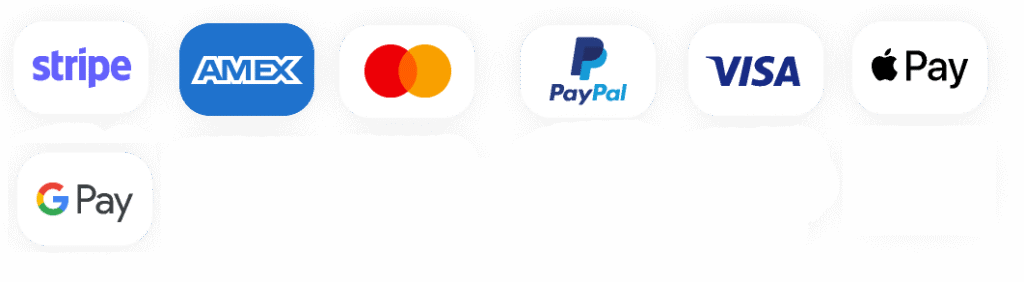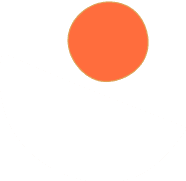How to Set Up IPTV on Smart TV UK – Step-by-Step Installation Guide (2025)
If you’re looking for the best way to stream your favourite UK channels directly on your Smart TV, IPTV is the future of television. This step-by-step guide will show you how to set up IPTV on your Smart TV in the UK quickly and easily in 2025.
What is IPTV and Why Choose It?
IPTV (Internet Protocol Television) lets you watch live TV and on-demand content over the internet instead of traditional cable or satellite. It offers a wide range of channels, including UK favourites, international content, sports, movies, and more, all accessible on your Smart TV.
With services like BestBrit IPTV, you get quality streaming, excellent channel variety, and affordable deals tailored for UK users.
Step 1: Check Your Smart TV Compatibility
Before you start, make sure your Smart TV supports IPTV apps. Most Samsung, LG, Sony, and Android TVs are compatible. Look for apps like Smart IPTV, IPTV Smarters Pro, or XCIPTV in your TV's app store.
Step 2: Subscribe to a Reliable IPTV Service
Choosing a trustworthy IPTV provider is essential for smooth streaming and great channel selection. Contact BestBrit IPTV UK today to get a subscription plan that fits your needs. They offer flexible packages with UK channel lists and regular updates.
Step 3: Download and Install the IPTV App on Your Smart TV
Search your Smart TV’s app store for your IPTV app of choice, such as Smart IPTV or IPTV Smarters Pro. Download and install the app.
For step-by-step support, check out the BestBrit IPTV FAQ for answers to common installation questions.
Step 4: Configure the IPTV App with Your Subscription Details
After installing the app, open it and enter your IPTV subscription details. This usually involves entering an M3U URL or username and password provided by your IPTV service.
BestBrit IPTV provides detailed channel lists you can use during setup. See their full BestBrit IPTV UK Channel List to know what’s available.
Step 5: Enjoy Your IPTV Channels on Smart TV
Once configured, browse through your channel list and start streaming your favourite shows live or on-demand with excellent quality and minimal buffering.
Tips for the Best IPTV Experience on Smart TV
- Stable Internet Connection: Ensure you have a fast and stable broadband connection (minimum 25 Mbps recommended).
- Use Ethernet: Wired connection often offers better stability than Wi-Fi.
- Update Apps and TV Firmware: Keep your IPTV app and Smart TV software updated for the best performance.
- Contact Support: If you face issues, don’t hesitate to contact BestBrit IPTV support.
Frequently Asked Questions
For more detailed answers, visit the BestBrit IPTV FAQ page. Some common questions include:
- Is IPTV legal in the UK?
- How many devices can I use with one subscription?
- What IPTV apps work best with Smart TVs?
- Can I watch UK channels outside the UK?
Conclusion
Setting up IPTV on your Smart TV in the UK is easier than ever with services like BestBrit IPTV offering tailored packages and user-friendly apps. Follow this guide, and you’ll enjoy thousands of channels at your fingertips by 2025!
Don’t forget to check the BestBrit IPTV Deals 2025 for the latest offers.