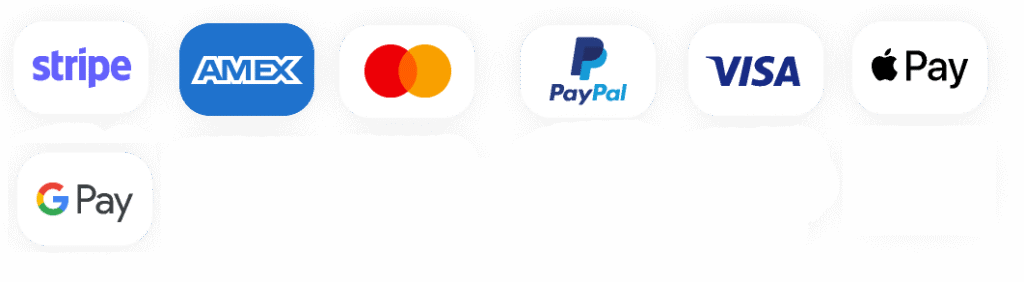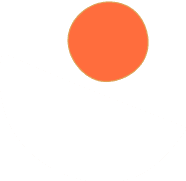Fix IPTV Errors & Buffering: Top 10 Solutions (2025)
Optimizing IPTV in the UK to ensure a buffer-free and smooth experience.
Why IPTV streams buffer in the UK (2025)
Buffering will be one of the biggest IPTV issues in 2025. This is especially true in the UK, where ISP throttles and unstable connections are quite common. Buffering is a major problem, whether you're watching Premier League games or Netflix-style video on demand. This guide will show you the best and most practical methods to fix streaming problems and improve your IPTV's performance.
1. Test Your Internet Speed
You need 10 Mbps for HD IPTV. Ideal for 4K is 25 Mbps. Test your internet speed using fast.com. If your internet speed is lower than expected, reset your router or switch to Ethernet. You can also contact your ISP.
2. Use a wired connection
WiFi is convenient, but it's unstable. Use an Ethernet cable if possible to connect your device with the router. Wired connections can reduce interference and improve streaming quality by 90%.
3. Use a VPN to bypass ISP throttles
UK ISPs throttle IPTV connections often. You can access the full speed by using a VPN such as NordVPN or Surfshark. Test the performance of a server near you.
4. Select a Reliable IPTV Service Provider
All IPTV services are not created equal. Some IPTV services have unstable servers while others use anti-freeze technologies.
BestBritIPTV utilizes advanced CDN technology, load-balancing and UK-optimized servers to ensure 99.9% availability.
5. Clear App Cache & Data
Whether you are using IPTV Smarters, TiviMate or XCIPTV, over time they can store cache which slows performance. Go to App Settings > Clear Data & Cache, then restart the app.
6. Reduce Concurrent Streams
Multi-device streaming divides bandwidth and can overload IPTV servers. Stick to just one or two devices for smooth streaming.
7. Update Your IPTV App & Device Firmware
Outdated apps or firmware can cause problems. Update your IPTV player, Smart TV or Firestick to the latest version.
8. Choose the Right Streaming Protocol
Switch to Xtream Codes API which is more stable and supports EPG better. HLS also adapts automatically to your speed.
9. Use external players like VLC or MX
Switch to external players like VLC or MX Player for better performance and handling of heavy streams.
10. Restart everything regularly
Daily reboots of your IPTV box or router can resolve hidden issues and improve memory usage and streaming stability.
Upgrade your IPTV subscription and get a Bonus
Some IPTV packages are limited in bandwidth. BestBritIPTV offers premium plans with high-priority traffic and true HD/4K streaming. Upgrade to permanently remove buffering.
Common IPTV issues & Quick fixes
- Buffering: ISP throttles internet speed – Use Ethernet + VPN
- Black screen: App error or outdated version – Update or clear cache
- Audio Out of Sync: Encoding delay – Use MX Player
- No EPG/Guide: Incorrect source or config – Update playlist URL or use Xtream Codes
Final Thoughts - Stream IPTV like a pro in 2025
You can completely transform your IPTV experience by applying these 10+ solutions. If you use a Smart TV or FireStick box, ensure that your IPTV provider, internet and app are optimized. BestBritIPTV is the best option for UK users in 2025, offering buffer-free 4K, 24/7 support and an unbeatable selection of channels.
Need Help?
Contact our team via the contact page or visit our FAQ page. We are here to help you with your IPTV experience.
BestBritIPTV – Your trusted IPTV partner in the UK